


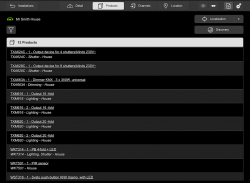

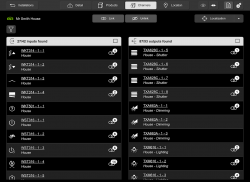
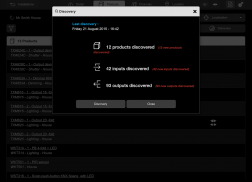
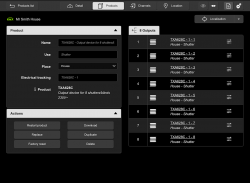
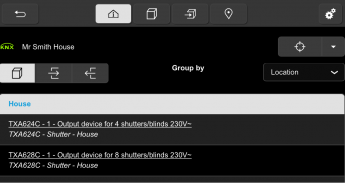


Easy Tool

คำอธิบายของEasy Tool
The 'easy' application allows a qualified electrician to configure and set up the brands Hager and Berker KNX products.
These products, clearly identified in the catalogues of the two brands, are compatible with the KNX easy standard.
When products are installed and powered, the application allows to:
- Discover each product with its features.
- Discover all the channels of a product
- Rename products and channels according to the wishes of the client
- Define parameters specific to each product and each channel
- And then to establish links between the sensors and actuators of the installation.
Many facilities make work pleasant, and above all, very fast compared to the use of the usual configuration software of the KNX world.
For example, each channel can be located in the installation: selection of the channel in the MMI will activate the physical channel (switch of a lamp, movement of a shutter...).
The activation of a physical element of the installation (switch...) will make appear the corresponding channel in the GUI.
At the end of the previous operations, a simple export will generate the domovea visualization. Even unlinked channels are visible and usable on all domovea clients.
ATTENTION: To function, the application must be connected to configuration server TJA665 available in home automation hager offers. Contact your electrician to acquire this server.
For more info on home automation solutions from Hager: www.hager.com
ที่ง่าย 'แอพลิเคชันที่ช่วยให้ช่างไฟฟ้าที่มีคุณสมบัติเหมาะสมในการกำหนดค่าและการตั้งค่าแบรนด์ Hager และ BERKER ผลิตภัณฑ์ KNX
ผลิตภัณฑ์เหล่านี้ระบุไว้อย่างชัดเจนในแคตตาล็อกของทั้งสองแบรนด์ที่มีความเข้ากันได้กับมาตรฐาน KNX ง่าย
เมื่อผลิตภัณฑ์ที่มีการติดตั้งและการขับเคลื่อนการประยุกต์ใช้จะช่วยให้การ:
- ค้นพบแต่ละผลิตภัณฑ์มีคุณลักษณะของมัน
- ค้นพบทุกช่องทางของผลิตภัณฑ์
- เปลี่ยนชื่อผลิตภัณฑ์และช่องทางตามความต้องการของลูกค้า
- กำหนดพารามิเตอร์ที่เฉพาะเจาะจงกับแต่ละผลิตภัณฑ์และแต่ละช่อง
- และแล้วที่จะสร้างการเชื่อมโยงระหว่างเซ็นเซอร์และตัวกระตุ้นของการติดตั้ง
สิ่งอำนวยความสะดวกจำนวนมากทำให้การทำงานที่น่าพอใจและเหนือสิ่งอื่นเร็วมากเมื่อเทียบกับการใช้ซอฟแวร์การกำหนดค่าปกติของโลก KNX
ยกตัวอย่างเช่นแต่ละช่องจะอยู่ในการติดตั้ง: การเลือกช่องทางใน MMI จะเปิดใช้งานช่องทางกายภาพ (สวิทช์ของหลอดไฟที่มีการเคลื่อนไหวของชัตเตอร์ ... )
เปิดใช้งานขององค์ประกอบของการติดตั้งทางกายภาพ (สวิทช์ ... ) จะทำให้ปรากฏเป็นช่องทางที่สอดคล้องกันในกุย
ในตอนท้ายของการดำเนินงานที่ผ่านมาที่ส่งออกง่ายจะสร้างการแสดง domovea แม้ช่องยกเลิกการเชื่อมโยงจะมองเห็นและใช้งานลูกค้า domovea ทั้งหมด
หมายเหตุ: ในการทำงานของแอพลิเคชันจะต้องมีการเชื่อมต่อกับเซิร์ฟเวอร์การกำหนดค่า TJA665 ที่มีอยู่ในบ้านอัตโนมัติ hager ข้อเสนอ ติดต่อไฟฟ้าของคุณจะได้รับเซิร์ฟเวอร์นี้
สำหรับข้อมูลเพิ่มเติมเกี่ยวกับโซลูชั่นระบบอัตโนมัติบ้านจาก Hager: www.hager.com


























